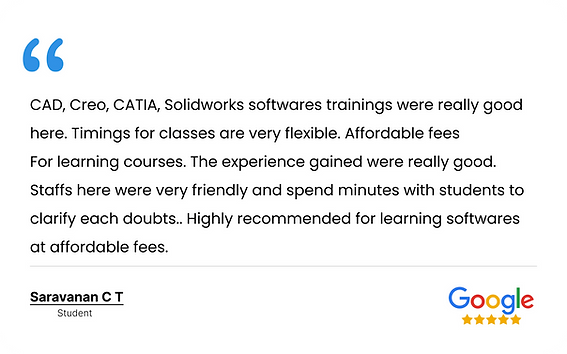top of page

Shape Your Career With The
INVENTOR COURSE IN COIMBATORE
Inventor Course Details in Coimbatore
Explore the fascinating world of invention with our Inventor Course in Coimbatore. Designed for aspiring innovators, this comprehensive program covers ideation, prototyping, patenting, and commercialization strategies. Delve into creative problem-solving techniques, hands-on experimentation, and industry insights. Learn from experienced inventors and industry professionals, gaining practical skills to turn ideas into marketable products. Whether you're a student, entrepreneur, or enthusiast, this course offers a unique opportunity to unlock your inventive potential. Join us in Coimbatore and embark on a journey of innovation that could shape the future.
23,564 Total Students
4.9
(12559 Rating)
183 Reviews
What will you learning outcomes in Inventor Course in Coimbatore
-
Proficiency in CAD Software: Students will gain proficiency in Autodesk Inventor, a leading CAD software used for 3D mechanical design, simulation, visualization, and documentation.
-
Understanding Design Principles: Learners will understand fundamental principles of design and engineering, including parametric modeling, assemblies, and creating 2D drawings from 3D models.
-
Hands-on Project Experience: Through practical projects and exercises, students will apply their knowledge to real-world design scenarios, enhancing their problem-solving and critical thinking skills.
-
Simulation and Analysis: Participants will learn how to simulate and analyze designs for factors like stress, motion, and interference to ensure their designs meet performance requirements.
-
Collaborative Work: Students will learn to collaborate effectively by sharing designs, managing revisions, and working in teams on design projects, preparing them for collaborative work environments.
-
Documentation and Presentation Skills: Participants will develop skills in creating detailed technical documentation and presentations, essential for communicating design ideas to stakeholders.
-
Industry-Relevant Skills: The course will focus on skills and techniques relevant to industries such as manufacturing, automotive, aerospace, and product design, preparing students for careers in these fields.
-
Problem-Solving Abilities: By tackling complex design challenges, students will enhance their problem-solving abilities and develop a systematic approach to design and innovation.
-
Professional Development: The course may also include modules on professional development, covering topics such as resume building, interview skills, and career pathways in the field of CAD design and engineering.
-
Certification Preparation: Depending on the course, students may have the opportunity to prepare for Autodesk Inventor certification exams, demonstrating their proficiency to potential employers.
Requirements for Inventor Course in Coimbatore
-
Basic Understanding: A foundational knowledge of science, technology, engineering, or related fields is beneficial.
-
Passion for Innovation: An intrinsic curiosity and drive to explore new ideas and solve problems creatively.
-
Communication Skills: Ability to effectively convey ideas, collaborate with others, and present your inventions.
-
Computer Literacy: Proficiency in using basic computer software for research, design, and communication purposes.
-
Commitment: Dedication to attending classes, completing assignments, and actively participating in the learning process.
-
Open Mindset: Willingness to learn from failures, adapt to feedback, and continuously improve your inventing skills.
-
Resources: Access to necessary materials, tools, and equipment for prototyping and experimentation may be required.

Inventor Course
Duration
1 Months
Lessons
14 Modules
Languages
Tamil & English
Certificate
Yes
Software Covered
1
bottom of page